Description
Since 1847 the American Medical Association has promoted scientific advancement, improved public health, and invested in the doctor and patient relationship. Today, the AMA has a vision for a healthier America. Improving the health of the nation is at the core of the AMA's work to enhance the delivery of care and enable physicians and health teams to partner with patients to achieve better health for all.
In mid-2017, the American Medical Association set out to create a “new digital experience” for physicians, residents, students, and patients by aggregating thematic content from across their properties into a single, focussed source. Their desired outcome was for business units to be able to create “topic hub” pages where articles from a variety of properties were just one click away.
In this session, we’ll take you through the process of developing this site and dive into a few of the highlights (and tough problems) of our development, including:
- How Core Layouts and Panels In-Place Editor make for a top-notch editor experience
- Flexible presentation with custom blocks, entity reference, and display modes.
- Exposing custom data to Google Tag Manager through many layers of Drupal.
- Our take on style guide-driven development, and how we iterated on it mid-development.
- Streamlining our development workflow with Config Split.
Attendees should be familiar with Drupal development. Examples will span site-building, front-end code, and back-end code.
Avi Schwab
Past MidCamp Lead & Technical Product Consultant @ ImageXWhen I'm not MidCamp-ing I'm working on YMCA websites at ImageX and contributing to the YMCA Website Services distribution.

Brian Clement
Sr. Software Engineer @ Becker
Lauren Burroughs
Senior Engineer and Project Lead @ Palantir.net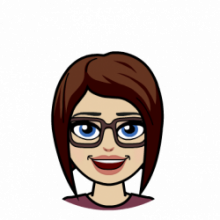
Manning Peterson
Sr. Solutions Architect @ Acquia
I'm Danny Peterson I worry about weeks
operon here as an American Medical
Association as it is right here and
those these are two military partners
Bobby Schwab Beckham developer
extraordinaire and work for us okay so
we are going to be talking pretty
in-depth about these landing page six
landing pages that we built for the
gaming and a lot of us struggle with how
to display and organize component
information that's what we're going to
be talking about here I'm gonna go
through this really quick so our
business requirements for these topics
pages we wanted to have the AMA has
several web properties that have content
in different areas like the Journal of
America the trauma which is our our
publication we have a wire blog we have
corporate website and our content people
wanted to have a specific topic page
where they could put in content from all
of our different resources and and drive
membership or driving advocacy or drive
people to some one topic so it was a way
to centralize information and provide a
portal for people visiting the site to
find out a lot about Hopi that will be
academic
so some of our requirements were to have
a reusable content customizable layouts
different sets of components on each
page a content editor friendly interface
which is the dream and the ability for
editors to create all of those above
without getting having to call a
developer and we had a bunch of
additional architecture ideas do we do
paragraphs panels blocks and we have a
little bit of experience already with
this we've built some hub pages in d7
and we abused the paragraphs module
differently with the paragraphs module
it really should be called the
components module or something it's not
always paragraphs but is a way so we
note these hub pages which attempted to
do the same thing we're doing with the
comics pages but we have a lot of
problems we were having multiple nested
paragraphs it was hard for an adverse to
use we would run into memory issues on
these giant pages and the end way up was
inflexible for the content editors and
we also didn't really know what they
wanted
so we built every possible combination
that they might need and then it turned
out they really just one of the page and
had like 20 cards and so we wanted to
throw away that and start nd8 start over
again and figure out what to do but on
the AMA side this was the first v8 site
that we had built and so what we wanted
to do is have this be we wanted
permission to fail on this project and
by that event we wanted to try different
things and we didn't want to get totally
locked into one single architecture
because we are planning on building we
are in the process of building a new d8
site that combines all of those into one
coping
which along gender this fall but we all
wanted to get our feet wet with this
kind of water
so our DNA and what this was is
basically we were trying to decide
whether we want to use photographs or to
you see analyzer and IPE which I thought
would be a better content editor
experience it's sometimes harder but
there's trade-offs and we'll talk about
that so what we did is and you you
actually ended up doing both sides of
that's were found but we have these
different approaches and we got the room
and we battled it out and we all voted
and then we decided to some journal
anyway so this is like topics pages this
is a little bit of a picture of here so
we have this EXO and his challenge the
challenge we had was to put all of our
expertise on one page to boost
membership and so this was also a new
process where we were doing agile we get
you agile as a team but we wanted to
start doing agile as an organization
with our different stakeholders and the
results are we design new components
based on the existing visual language we
have a style guide that we use and we
built the foundation for our platform
which we will be extending this year
and we built DTF is this your slide yes
I'm sorry
he's breaking no no I think I'm gonna
actually turn this over one of them
okay you doing it okay thank you
and anyway last fall we delivered the
MVP which of these six pages which were
hugely successful and the the CEO and
everybody these pages were an example of
what we want to do going forward as a
team and as an organization so if I turn
it over to Bobby will taste like this
right Jishan yes so as men said we
wanted to we wanted to give editors a
lot of flexibility in a relatively short
period of development time our initial
timeline for this was pretty tight and
yeah we wanted to use the kind of latest
and greatest stuff available to us in d8
at the time we started this October or
something
like alpha yeah the first time I tested
this on that was horrible and yeah there
was yeah anyway we started building on a
four so we could take advantage of a lot
of this new stuff but I mean he said the
first thing we did was have this
paragraph so his panels throw it out so
I've kind of got a couple videos just
demonstrating the functionality so this
is my recreation of the paragraphs a
flexible paragraphs based layout page so
here's a here's a topping page there are
a couple sections so here's a 50% white
container that would be the center
there's the sidebar each of these
regions has a number of different types
of content in it this is the brand new
paragraphs editor experimental interface
it does allow a little bit of like
better reordering
and kind of expanding and collapsing but
as you can see this is still a pretty
bulky interface it doesn't give the
content team any ability to see what
their resultant page is going to look
like also trying to drag these giant
paragraphs around the page if you wanted
to reorder them it's basically
impossible you can like do show row
weights but what content editor is gonna
know what show real weights actually
means so yeah this was this was the
approach that I was comfortable with at
first and as soon as I built this I was
like this is not good
yeah so enter panels panels and I have
always had a rough relationship I've
been reluctant to use panels for a long
time and this was kind of the the time
that I came to love it so this is this
is the end result of the the content
editor interface this is our kind of
example content you can see what the
panels in place editor and editor is
able to click Edit drag and drop content
to different regions of the page in the
actual interface to see the content as
it is if you want they want to edit the
content they can click Edit bring up the
IPE
edit a node maybe change some links hit
update and then they can see their
changes in real time right on that page
so I'm gonna talk through a lot of how
we built this but this is you know as
soon as we saw these things side by side
I kind of saw the power of IPE custom
blocks I was pretty much sold
so I'm gonna take a quick kind of run
through the the recipe for building this
this whole editor interface yeah
so it's kind of gonna be at a high level
like psych building perspective I'm
gonna dig into a couple of pieces and
then we can talk about things later so
the first piece that kind of tied all
this together as I said panel panels
panelizer and IP I should check my
slides so the first the first thing to
do when you turn on all these modules
you just add a panelizer field to your
node this this kind of enables all of
the magic in with panelizer to happen so
panelizer if you're not familiar with it
allows you to panel eyes individual
nodes paralyze you know a node body
basically and once you turn it on you
have the option to allow users to select
their display and to have each content
item have its display customized so this
I was I was really really reluctant
about and I actually ended up talking to
some folks in Drupal slack just being
like hey if I put a bunch of blocks in
panels is that like in my experience
that's always been config and like
having your content as config is dicey
but it turns out that that that's not
actually configuring or and that all of
these things are treated as content and
you know if a content editor moved the
block around in a node we were gonna
have to react sport all our config from
production so that ended up really well
once you once you set these up on
panelizer gives you the option to set
some basic defaults for the page we
pretty much kept the pages totally blank
and just had a default layout we were
originally gonna have a couple different
layouts that the editors could choose
from
we ended up discovering that for a lot
of different reasons because let's go so
this is this is again what panelizer it
looks like yeah so once you turn on
panels you get you get this wonderful
interface where you can you can add
blocks move blocks around all kind of on
the the node view page not the edit page
though the weird part that I had to get
over was like if you hit the edit button
on the node you don't see anything and
really all of this just lives as uu IDs
and regions and there's not actually any
content on the node that that also made
me scared but but I got over it anyway
the next piece that we we brought into
this was layouts so with 8 4 we got core
layouts and that was wonderful all of
this stuff was possible in indie 7 and
d8 before 8 4 but I actually went to the
documentation pages and the
documentation only for like how to add a
new layout to a panelizer page is like
words 44:48 after a 4 so it 8:4 makes
adding new layouts a very trivial
experience because it's Drupal 8 you
just add a yellow file of course what
else would you do so any new layout with
width layout discovery on the left here
we've got our theme layouts idml file so
we've just got an array in here called
bookend and this really defines the
entire layout we've got a label and a
category we tell it where to look for
the template files and then we set the
regions that we want so we've got a left
rail main content we've got a little
section that hovers over the the right
rail and then in our theme file we're
really just kind of setting the wrappers
for these it's pieces of content there's
a little bit here you know we this this
section was altered with was optional so
we want to like not have this section if
there's nothing in here so we're saying
don't render it if it's if it's empty
otherwise yeah this is a really
straightforward template that allows us
to do some really powerful layout
functionality if we wanted to have a
second a second layout here we would
just add another bookend a red item to
this array or an another item to this
array called like heavy left you know
put in another twig file and we'd have a
whole new option custom blocks for the
next piece of this as I kind of alluded
to and if you don't know blocks are
entities in da this is a huge change
from the way blocks functioning in d7
and and it means that we can have
instances of blocks as as content
instead of config that makes everything
magical it means you know you can you
can place multiple instances of a block
which was always really hard it means
you don't have to manage config as much
so the bad we did run into an issue here
panelizer has some issues with blocks
when one blocks get deleted
panelizer doesn't necessarily
they get to lead it and there's some
issues there there's an open issue with
some patches on it
you can review the slides will be up
later so you can click points also
digging in the data can be a bit of work
so as I said with panelizer
there's there's a lot of kind of nesting
of the data so you've got your note with
a UUID and then you know you have to get
to that the block instance and then
digging fields there so if you're trying
to you know get a title I'll get
something too metadata field it takes a
little bit of work this is yes so once
we build these custom blocks we wanted
to have we needed the content team to be
able to add them to the page luckily the
panel's IPE it makes this super easy
there's a little button that says create
content and it exposes all of our custom
blocks to the to the content editors so
they can see all of their options they
click the button they get a nice little
interface to have their blocks next
piece any reference and view mode field
um
don't click on this module link don't
look at the number of people using this
module or its development state just us
we didn't build this but I found this
module and I'm in love with it all this
does is takes a regular entity reference
field and adds a drop-down to select
what view mode you want to display that
entity this is magical it's it's like so
wonderful on the left side here is what
the config page looks like so you just
select what kind of bundle you want you
want to select and then what you modes
are gonna be enabled for the for the
editor to view so we use this to build a
really flexible like main content field
that sometimes they might want to have
you know to hero items and
a list of like smaller items sometimes
they want to have just a list of smaller
items you know we didn't really know and
we wanted to build the layout the layout
to be as flexible as possible
so the team can just go in here and
their items set exactly what they want
them to be rendered as and that's a huge
amount of power that you know we're
putting in the hands of the the content
team you know previously this would
either be an NVQ where we said like all
right render item 1 & 2 as a hero and
then 3 4 & 5 as like a smaller version
or some sort of stacked views or
whatever all of those things are a lot
less flexible and so I thought this was
a really nice solution in my native a
forum inline entity forum I used before
and it's wonderful but now we have four
modes for modes are magic and wonderful
if you haven't used four modes you
should definitely use them so for most
let us if you're not familiar four modes
are similar to view modes it's just for
the Edit form so what this lets us do is
say we want to provide editors a
streamlined way to add nodes to the page
so we turn this on disable you know the
author field and the date entered field
and the revisions and all that stuff so
that we just get to the meat of the
content that the team wants to add in my
tennety form then we just have a little
field set that lets you add a new node
or an existing node these these boxes
get added right in line in any form and
it's a it's a really really nice
experience for the especially for
smaller pieces of content where you
don't want them to be creating new nodes
for every item Mina in a reference list
all right this special sauce so
everything before that apart from like a
little bit of code they have to do for
for layouts was basically turn on module
and configure it and you're done we did
a little bit of custom code to make this
all kind of piece together well yeah so
panels IPE
is still a little rough when you turn on
it the IPE is rendered in your front-end
so you're exposing an admin form in your
front-end theme that unless you have a
front-end theme that has all kinds of
form styling on it it's probably not
gonna work out well also this is even so
the left side is before and actually we
had all of our you know web form styling
like exposed in this and it was just big
and horrible and ugly so in order to get
to what's on the right we basically
copied a whole bunch of CSS files from
seven into our front end theme it's
super happy and ugly but now we have an
ending form in our front-end so one more
piece of this the top line here is what
Ivy gives you by default so this is like
every possible block or there every
possible thing that you could add into
panels um we saw that and I was like no
no no no no so I think it was little bit
of custom code or some permissions
yeah and we took all that out so now all
the content team has is a bug to add new
things and a bunt add existing custom
blocks so that custom is a list of all
of the custom block instances that
already exist so that made the user
experience the content team experience a
lot
let's do a shuffle um yes so awesome we
were able to create content and get that
moving we also needed it to look like a
thing and so in as we were developing
the topic stages as our foundation for
what what we're working on now which
will be the new integrated a my site we
wanted to make sure that we were doing
it putting our best friend info forward
- so our goal for this was a style guide
driven development and be ideally not
having to duplicate our work and just be
able to use the front-end code that
we're doing for the style guide driven
development in our Drupal theme has
anybody here tried doing that before
it's not always fun I've got a few gray
hairs from it so first goal was working
with our UX team in our workflow the way
that the AMA teams work together is that
the the IT team is in charge of anything
that involves code at all and the UX
team is designing wireframes and it's
more collaborative than it was but
especially at the beginning of this it
was a lot of throwing stuff over the
wall and so our goal was a to bring
those teams together to be more
collaborative and be to get things in
the browser faster so that our our
business owners aren't signing off on a
piece of paper they're signing off on a
website so the plan was that going
forward with the style guide driven
development we can easily scope new
pages because we understand the
functionality we've created patterns
before we can easily reuse them and we
can facilitate that collaboration
between the ITM UX team so that they
understand the constraints that we're
working in and we understand the
constraints that they're working
and create a new style guide so that
seems like okay so our cxl who set out
this tear like this huge this to turtle
for us to overcome with hispanics pages
was completely overwhelmed not only with
the functionality of how the pages acted
and worked and all of the content that
we were able to make it fit into them
but also the fact that they were fully
responsive worked awesome on all
browsers and really like above and
beyond the team the work that the UX
team and the IT team did together was
phenomenal so we started it our plan was
to start with pattern lab and use that
as our living style guide for the
project as I said we kind of wanted to
take the wireframes that were given from
us to UX and get them into pattern up
into rapid prototyping as quickly as
possible
so the ideal was awesome so we already
have the HTML we already have the CSS
how do we get that into Drupal without
having to copy and paste and tweak and
whatever so enter around one of our
style guide this is just a picture of
the topics page mock-up or the prototype
that exists and this is live there are
links you guys can check it out later
it's all public and so in what we're
lovingly calling sp1 our first iteration
we were able to start with pattern lab
we're using a toy version so it'll go
right into Drupal and we're prototyping
quickly and we're directly ingesting the
CSS and the JavaScript into Drupal so
pretty close one of the ways that we're
doing that is we are using all of the
siblings so when you're working on local
development and when you're in
development by default our build process
goes through and links the assets from
the pattern lab style guide which is a
composer dependency from the vendor
directory into the theme file so these
are our CSS start telling assassins
compile
into CSS into the theme directory and
then our JavaScript as part of what's
making that work is that we're actually
using Drupal's the way Drupal attaches
behaviors of j/s within our style guide
so that any Java scripts that we're
using from the beginning is going to
behave the exact same way in the static
environments that it will in the dynamic
one later step awesome we were really
proud of that we were able to get things
moving really quickly and get feedback
on them and iterate and we really built
out a great collaboration between the UX
team but we knew we could do better so
that's you - we reformatted and
reiterated to set ourselves up with even
better foundation for the full
integrated AMA site and so what you're
seeing here is a screenshot of the new
topic page prototype so in FG - the goal
was to expand on what we had already
built so we're already using the CSS and
the JavaScript Andrew Boldt
but we want the tweak - because we don't
know how to settle and the goal was we
create it once and we want to use it
everywhere like we don't we want to know
that it's going to be the same thing in
all places we want to be able to test it
and our style guide and know it's going
to work in the Drupal and ease our minds
a little so how how do we do the thing
so I pulled up an example pattern um you
may seen this earlier this is a tools
block this is a block in Drupal it's an
organism and pattern lab and it's
created of a couple different molecules
it's generally divided up into two
sections this like resource list at the
top and then these like learn more links
at the bottom and it looks pretty
straightforward but it actually gets
kind of complicated um however this is
the twig that lives in pattern ah that's
driving that beautiful piece right now
you're just seeing like I'm linking I'm
calling it a heading for the what will
be the block title in Drupal I'm calling
in a molecule called tools list which
was again Joanna
and that's just generating the list of
all of those icons and links to PDFs or
powerpoints whatever home and then at
the bottom when we're calling in another
list what we're calling tools learn more
which is just a list of links generally
off-site so if we dig into okay so
that's the organism if we dig into the
things that are actually the meat of
that these are the tweak files that
populate the molecules within that so
you'll see again still pretty
straightforward if we're looking at the
tools list so we're talking about those
icons with a title and some metadata
we're just looping them through an Li
where we're including a little bit of
configuration there around the tool to
really format the icon and everything
separately but mostly most of what we're
doing is creating a twig block and
putting it in a list and then wrapping
each Li and similarly on the learn more
same kind of concept we're creating
another twig block we added a heading
and then we have another block inside of
it and for each Li in that list we loop
through and print out a link oh really
complicated but it's a good of matter
work when you start to reverse-engineer
it
so how does this actually work so those
are all the pattern lock files but how
do I actually use them in Drupal so
everything that I've shown you options
at this point is how do we get the
static pattern lab to do a static thing
and like I said we're using an SG one we
had already set up that we were going to
use the pattern lab as a composer
dependency so it's a dependant of our
project and when we build our project it
creates the vendor it creates that
repository in our vendor directory and
then it'll seem like those CSS and
JavaScript files in this case it also
goes ahead and creates sort of another
directory where it's sim linking all of
the twig files as well into the theme so
we now have
we now have that as our default on
Drupal when you're developing locally
that you're going to have all of these
siblings which is awesome especially if
everything you want has already been
prototyped first and then you're moving
on to theme like you've already
prototyped it you've already done all of
the configuration site building
development and you're ready the theme
that's really awesome because all of
that code already lives up on github
pages it's already in the assets that
we're pulling in as part of the tag for
our composer dependency and all of that
will work perfectly for you and when you
build the artifact what will happen is
instead of linking those files it'll
copy them directly to the correct place
however the wrench that we kind of threw
in that is because our UX team doesn't
write HTML and CSS because that's part
of the feds responsibility that means
that sometimes we have to make up in
pattern lab and immediately make it in
Drupal the exact same which is a little
hard if you're waiting to like make a PR
merge it deploy it make sure all the
codes final go back into Drupal do it
again it's really frustrating
so the wrench that we throw into this is
that I want to I want to sit down at my
computer as a front-end developer and be
able to have my pattern lab up in one
window and my group 11 the other and
make a change and see it magically just
happen in both places no matter what
because it yeah really
um so the solution we engineered was we
as part of our provisioning we can
switch it to say I don't want you to
look at the vendor directory when you're
building I want you to look at this
local copy I have of the same repository
and this is a change that we make what
we don't commit and that's terrible I
know but it's a thing um so I want you
to look at this sibling directory that I
have to my Drupal site it's the pattern
that repository but it only exists
locally so instead of sim linking from
the vendor directory it'll send link to
that
and there's additional help from UI
patterns and components modules these
are both really fabulous and I could
talk for 40 minutes on just them but
there were links go hang out and try
them out but so what that gets me in
Drupal is if that means that that same
organism that we looked at I can just
extend from pattern lab to Drupal so
when this is my Drupal it's a block
template so when Drupal looks at this it
says okay go find organisms and then
that toy template and because I'm
already pulling in those twig templates
into my theme it sort of knows like
where to look for organisms molecules
atoms and you can see it's doing the
exact same it's it's using the same
block extends that we were using in the
style guide and it pulling in and
replacing that content with instead of
whatever the content was I was telling
it from pattern lab I'm using field
table the field tools etc so okay well
and good but it seems like there's still
probably some stuff going on in those
fields and there is similarly the way
that the molecules were structured these
the fields are now extending those
original molecules that we looked at
that the organism was ingesting so where
we're using molecules and twig we're now
correlating those two fields in Drupal
so we have field templates that do the
same thing um field content tools field
lists and field content tools field
learn more and they're doing the same
thing they're extending those original
molecule files from pattern lab going
and finding those to either send links
or link directly depending on if you're
local or on an artifact and looping each
one through and might be in the markup
match which is the magic that we asked
for ultimately that came out of that it
meant that now I can sit down at my
computer and I can build a thing in
pattern law and I can see that same
thing in Drupal and the markup will
match it will adjust the same twig files
it will ingest the same CSS file it will
ingest the same JavaScript files
and it means I do my job a whole lot
faster because I do it once and not
twice yeah configuration so this was our
first at the AMA is our first Drupal a
site so it was kind of odd
you know our first foray to configure
the configuration management stuff that
I'm sure you all are familiar with in
Drupal 8 now we were coming from you
know kind of a shell-shocked a
terrifying experience of working
features in Google 7 but even as great
as configuration management is in Drupal
fits all kind of a deal so you know we
found that you know as developers in our
local environments we wanted certain
things like devel and search kins and
database logging are you 80 QA people
needed masquerade so they can try
different user roles to make sure that
the functionality that we defined work
correctly for the right people and you
know shield module to keep people from
seeing that site stakeholders had things
they wanted in the production
environment including their sample
authentication for our SSO environments
and a bunch of great aqueous stuff like
lift and content hub so in t7 our
experience was you know we had a custom
script that pulled a database backup
down and imported that into our local
and copied the file system down with our
sink and then we had to enable/disable a
lot of things otherwise we would get all
kinds of warnings about aqueous lift or
you know
a number of things that were configured
in the production viber who didn't work
correctly in our locals and their RDA
experience prior to can fix split was we
didn't we didn't live this way very long
we found configs look pretty early on
but you know when you run their config
export you get everything that you've
ever enable there - that's enabled
currently rather and so you get a lot of
stuff that you don't you get into a
commit this don't commit that kind of
scenario so you know here yeah there's
all kinds of aqua a Content hub
configuration that wants to be exported
to my local config because that's what's
in the production database Ock we have
purged things all this stuff that I
don't need local you don't want so now
we use config split so that allows us to
sprout configuration kind of on a per
environment to work or per whatever
basis you've been defined as nice quits
as you want and it'll take that
configure out of there your main sink
directory or we call it config but I
think maybe towards sync it moves that
out into this twist you've defined so
and you can split things with a complete
split which is take this entire module
and everything kind of wholesale and
move that out of your base configuration
and put that into your split configs
what you know Shido
lots whole module is doesn't that's a
good use case for those we also have
conditional splits which will be primary
integration in the main sync directory
but if it you know if
in one of the school environments ill
read from a new file define there the
documentation for config so it's really
really good so I suggested we look at it
and so here's an example of our local
config split and if you can piss
hopefully the font size is big enough
but on the left is that config split dot
config split that local valley animal so
this is how it will go I did choose
names
this is how our local is define and you
can see here that this is the folder and
this all gets defined in the UI and then
exports this ham will have to write
anything but this is the folder we
specify where our split stuff will go
you can see that these modules happen
who had of cord out extension died Amal
and they now exist in this this file
which is the only file for the split
that exists in the main sync repository
at this point so everything you see here
DB log devel the bell generate content
search can't those all are now defined
this part of the split so on the right
you'll see this is our file structure
and you can see that everything kind of
DB logged a bell is these settings are
all here
if you look here blacklist this is where
individual pieces of configuration can
get defined as as being part of this
split so in this case the file system
and the performance settings we also
have squid so and you can see those
correspond so these last two pieces of
configuration right here so that's
really great for us locally our test
since our stage environment looks has
quite a lot of other stuff it's got all
of our hoc huius things because that's
where it's hosted it's got CloudFlare
purge things again
file file system and the performance
settings also split those are kind of
standardized across all four sites to
each have to have something
depending on where they're at but and
then here's a little bit simpler but so
this has given us kind of real nice real
nice user experience when we pull down
the database for the live site and we
just run a run our build scripts and do
a configure import it should say nothing
needs to be imported or running config
export it should there should be no no
proc config is getting you know put into
our base configuration and we're not
aware of how we're not controlling for
so it works kind of from a high level
the environment that you're that you
want to be using is set in your settings
that PHP so for us you know being
awkward we have Parkway environment
variables that tell us if we're in you
know production stage or or a dev site
and if we're local we have our hands
will sorry Ansel overalls that tell us
that so the code looks like this you can
see we've got all the environments that
we have defined squits for in this
variable this loop just kind of checks
through if you're in on your aqueous
site you know and match basically match
that environment config to true
and that's it so locally we've got
config local status equals true and
that's what indicates to us that that's
where look for our active configuration
so yeah this is this all this all has to
happen because config split like default
just says define a split environment and
then tell me if it's on or off so
completely it doesn't know anything
about these things so you have to kind
of based on the environments you have
figure out how you're going to turn each
of those split environments on or off so
that's kind of instead of instead of
flipping it all in the UI and every
different environment this automates
that whole process yeah and you can
still override this with the global
config variable which is like I know why
I ever do this this is a you know the
terrible example that's definitely not
deadly not because I just wrote this
like 20 minutes before we walked in here
but if you wanted to set your
pre-processing to true in your settings
PHP and override what is defined in your
config you can do it just like this so
if you have you know environment
variables that you need to use to set
certain things you can still define that
stuff in settings.php you know and have
have all that stuff
working well with your configuration
system and you can also see using the
config command and rush and you can use
the blue overridden flag on there so you
know I want to look at what what this
wants to find in config I can dude rush
you can fit and then define the config
that I'm after so I can see that
pre-processing JavaScript is set to
false in my configuration but if I kudi
overridden I can see that I've got I
have said to true somewhere else so
that's a kind of handy way to to just
kind of stay on top of what you're if
you're in the UI and you you know I
forgot that you had these variables set
in your settings PHP or somewhere else
and you're confused while you're not
seeing something they think you should
be seeing this is sort of the way to get
ahead
so yet that was kind of a huge thing for
us configuration locally was always kind
of really tragic and and this is one of
my favorite my favorite things all the
other stuff that you know that we've
done we've kind of helped we hope to
stake overs a lot but it wants a lots
nice to get him something that that
helps out the dent team as well so yes I
know for me you want to talk about
lessons learned yeah lessons learned but
we felt flexible ants with drag-and-drop
with the panels and face editor and all
the awesome custom blocks the rapid
prototyping with our UX cam and use
pattern lab and then the our lives are a
lot better with the configuration split
so what's next
I made this slide so yesterday
eight-five was released and layout
builder is now in core and layout
builder is how we want to do layout
analyzer type things going forward so we
haven't really started working with this
yet but this is I'm really sorry about
the colors I was but layout builders is
is the effort to get all of this because
there's been so many different ways to
do this and it's been ugly and you hated
panels and this has just been a problem
for a really long time and it needs to
they need to be one approach in court to
do it and so Tim Plunkett and a lot of
really amazing people have done a lot of
really great work like layout filter so
that's that's the next thing we're gonna
get right on
give you a question but I don't know if
there's anybody I don't evaluate from
the original vote between analyzer and
paragraphs anyway you're from the other
side of that mode from the paragraph
side yeah no yeah their question was who
was wanted to do paragraphs can you
summarize what their reasons for their
votes were well we already decided to go
with panels but yeah I mean he was the
curb rest I yeah you know I I started
advocating for paragraphs and just
because that's what I had always used
and and like I said I pretty soon after
I like started prototyping like here's
what we would have to do with paragraphs
if we actually wanted to do all these
things I was like yeah paragraph sucks
for this I mean in paragraphs does a lot
of power but it's not a layout builder
so so yeah I need to fight really by the
end nobody was arguing for her ghost
compare - is great if you have a really
clearly defined content model and you
know what your pages are going to look
like and our content editors didn't know
any of that so this offers a lot more
flexibility to them than paragraphs did
in a way this friendlier to them but now
we have sort of cases where we're gonna
use paragraphs inside a flip builder let
me go back I mean that paragraph is a
really great module and there's still a
place for paragraphs yeah in our site
just not there yeah I'm still getting
paragraphs on every site that I go
nothing paragraphs
I'm on this page but we're arguing about
that count
yeah here's the throw down inside the
box yeah so I had a chance to play
around with with multimodal support or
with like little aeration even the
context analyzer okay the question is
about whether we've worked with
multi-site and workflow demos I think
well I'm sorry mechanic well we don't
deal with multilingual at all because
it's the American Medical Association
and you know all doctors speak English
right so that's not that's something
that we don't have to worry about
workflow is something that we have to
worry about and we're definitely have to
worry about that with AMA one site going
forward right now we had a controlled
group of editors that were editing these
topics pages that we fully trusted and
we're gonna revisit that I don't know
how good the workflow the moderation is
going to be using this approach
I think there's problems with it's fair
to say that the topics pages are more
like a landing page and that the
entirety of the site is not in evidence
fireman yes yeah yes yeah we've much
stricter like going forward we're gonna
have much more defined content models
and use cases for specific pages but
yeah in in looking at the topics page
pages specifically like it was really
like how can we make it as flexible as
possible so that people can use this as
a place to get to the other AMA
information out there cuz really yeah
all of the content in this whole
situation is really just metadata yeah
so the the whole use case was a man's a
lot of properties a lot of information
we want to consolidate a lot of that
into a place we don't have the time or
money to actually consolidate it or
necessarily the like the need but we
want to be able to give people a single
place where they can get to a lot of
disparate content sources only one
really poor thing that the dimension is
that the person was building these
topics pages you know we launched it and
then he had a couple weeks to build
these and if he built all of his pages
in a day and then he's like well let's
just watch him and it was Halloween and
so we have a moment surely because they
were done and he said this is really an
easy thing for him to do so I think by
putting all of our work into thinking
about the content editor experience it
was very helpful to make it a little
harder
you make it harder so you didn't have to
lunch on Halloween I should say yeah
yeah I should put some Ajax dinners in
there somewhere
that we got for you create three nodes
that we got it Mike Leake chefs you out
questions question yes how do panelizer
two pages work with search do they get
ignored by the Search Indexing or did
they get there is no search yeah we
didn't have such requirements for the
objects pages because we we put this
these six pages into our main solar
search engine on an honor corporate site
so that's where there's no search on
these pages these are destination or
landing pages for the site search if
you're searching the site did they did
get included in yes for external search
I felt a second sitemap.xml for about
loading two to Google and then we
included them in our solar index yeah
and one of the things that we didn't
show that there the the node those the
topic node is a title of analyzer field
and that we have an extra like
description field and some of that
description field he's in rendered on
the page but it goes into the metadata
so for Open Graph and and got a Google
search it'll pull that that's rendered
in the header
yeah so if there if there are more
questions we could like pull out the
site that's around do a little demo for
Co minutes or yes yes right up okay
right
[Music]
what uh what what kind of what you want
to see yeah
oh yeah we were gonna take it down
someone I thought that that was part I
think you mean that there's nothing like
a live demo of resurrecting breath
component
yeah I can do that pull down here so you
might need to long yeah it might take me
a second to just pull up there we go -
yeah can you guys explain about the gray
backgrounds that are behind some of
elements that we can't see
what about the fact that they're there
so projector resolutions are notoriously
terrible this has a great background on
hand and there are a number of other
elements where there are several grades
that you're not going to see on that
screen but you would see on a computer
screen that's much higher resolution
contrast ratios are hard yeah
accessibility is tough on all of us
you're okay sorry this is gonna take me
a minute this isn't my computer and I've
got myself as a developer I'm only
really type-a you know the questions I
can answer we can answer while she's
figuring it out see I know I broke and I
wasn't entirely surprised by that they
pretty much talk about nerds team yeah
so things I didn't mention um when
you're digging into the components
module I really highly suggest if you're
interested in a integrated pattern lab
and Drupal 8 experience then I would
highly suggest googling the words nerd
steam and pattern lab and Drupal 8 and
maybe components Adam has a really great
blog post that inspired a ton of the
work that we did we did experiment with
a number of different pathways to get to
where we got but Adams insightiq closest
to what we what we ended up doing and he
has a really great blog post where he
talks through how to do all of the
things of setting up your pattern lab
and having that having this wit plow
suggested it's truthful in a way that's
usable in your theme
[Music]
that's what you're after oh right
because yeah
and I also want to point out in case you
guys are curious all of our especially
our front end code I don't is all of our
all of our front end code is public and
there are links to it on the large
screen shots at the prototypes in our
slide deck so if you guys are interested
in digging in more to the way that we're
are projecting things you have access to
all of this on the interweb part of the
reason we do that is the MA depends a
lot on vendors to build one-off
microsites and everyone has like their
own projects and we want to make sure
that we have a consistent looking across
all these projects so when developers
come in or a company gets a contract to
build a site they they can have it look
like we want it to look so this is gonna
take me a second to get up and running
but if you guys so I will pull up the
organism that I was looking at earlier
which is our tools block and you can
actually see it on our topic page if you
dig around a lot then you can see stuff
that's not on Drupal yet there we go
and we're downloading DePalo Wi-Fi yeah
this was not gonna happen I said pull
the repo up there people want if people
want to see this I'll be around all
weekend
and I have my laptop which it's all set
up for that girlfriend yeah it is set up
for front-end development um so sorry
DePaul Wi-Fi thank you I don't know if
we if we wanted to look at though what
just how to edit a page yeah so say
whatever oh I have the theme all right
I'm gonna just no I'm just demos yeah
this is live demos have always gone you
know it was computer ok you're good now
okay so like for example masquerade I
thought we had to say about this local
yeah well I activated some suggest honey
so we do a lot with med students the use
case are gonna fix quit here though yeah
and I think we actually have masquerade
turned off locally you just turned it on
because otherwise I'll show up on every
page so there are two things we do only
have the one
so we these are hasn't happen you get
more options yep so when we have
different layouts they'll be able to
choose the layouts here
and then you can edit the page here and
just drag things around the dragon key
change content we mean to change the
content like the text in a member block
or something you wanna do it yeah so
this is the edit screen so you can see
this is kind of a full nested edit page
in you know right in the IPD this is an
example of the the end of your reference
view mode selector so you can see if we
want to this is local right yeah yes if
I'm an imitator so if we wanted to
change this from a know image related to
like a small image we just change that
drop down and add update and then image
pops up there again you can you can have
all the power of the irregular Drupal
site reordering stuff etc
so these are references to articles that
live on a different website and we pull
in The Associated images they can use
them if they want something okay it's
back you're good okay yeah so you can
drag and drop save content night got
kind of completely reordered bitch
so they can do anything they want to do
that you've designs that we that we've
told them they can do yeah these are all
custom blocks you know most of which
just have a few fields so this is just
like a title a description and you know
a link for the button that's you I know
so these don't appear on the block
placement page these are all like the
this configure only exists offers that's
not I think that this this only exists
on the node itself right on in each like
field panelizer instance yeah so if you
were I mean we were basically not using
the kind of standard block placement but
if you were to go in here and do place
block you would see every instance of
every custom that we've defined so you
know theoretically you could you know
somebody could go I never use those in
one of the problems we have with this
custom block library and we'll probably
if we continue to use this we're gonna
have to find a way to organize this
better for content editors because right
now is this one really long list of
blocks right but the editor team doesn't
really do go into go into this at all
the way that they would
and an existing block is to go into
custom here and so this is a list of all
of the blocks and the IP even has a nice
filter so you can just type in tool and
see all of the existing tools blocks
click on plus tell it where you want
that tools block to go and hit add and
they'll add that right right there so
put that at the top save so so really
the content team does almost all of
their there pretty much 100% of their
layout management on the note pages
themselves they just go into the edit
screens for kind of adding extra content
they want yeah and and most of their
interaction with the site it's gonna be
on the front end so it's a lot easier
for them to understand how the page is
going to be created than it is with them
filling out form fields on an edit I'm
like I know that it's green that's all
the time thanks everybody


