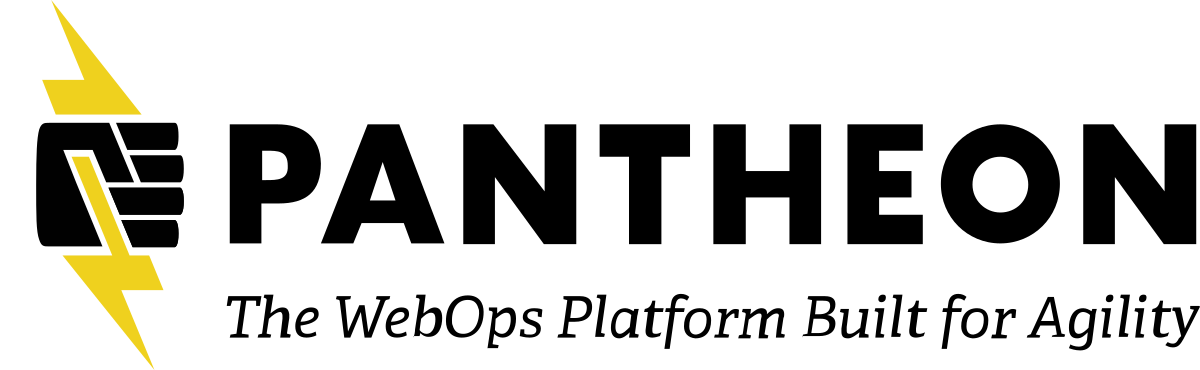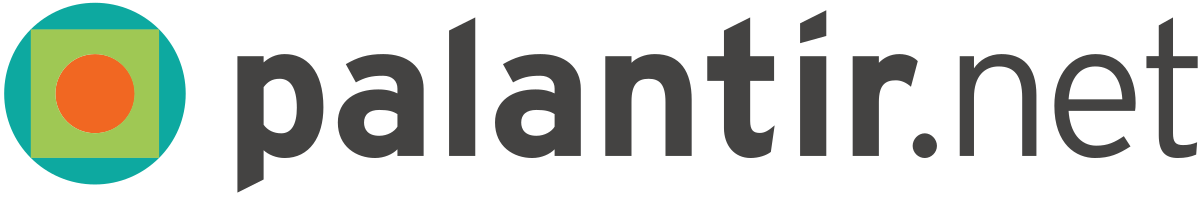Description
For most website development projects, there’s a concentrated effort during the project itself -- everyone across the project team (clients, developers, project managers, business owners) is deeply engaged and focused on getting the site perfect for its debut to the world.
But what about afterward? What can we do to help our clients keep their sites fresh and engaging -- and keep ourselves excited (and profitable) while helping them?
Specific topics discussed during this session include:
-
Why is it important to keep our clients engaged after launch? (Hint: among other things, it’s good business)
-
What are some examples of ways to materially assist our clients after a site goes live?
-
What’s a good rhythm for making suggestions to clients?
Attendees will leave with a series of ideas/options on how to engage clients post-launch within their own culture and business framework.
This session is for project managers, account managers, and business owners who are looking to keep their client accounts engaged.
Users of all experience levels will benefit from the information provided, although users with several projects under their belts (launched and now under maintenance) will likely be more engaged, since they’ll be able to bring their own comparable experiences to the discussion.
Kelly Tetterton
Partner @ Clarity PartnersTranscript
>> KELLY TETTERTON: All right, welcome, everyone. I appreciate you taking the time this afternoon so we can have a chat. And it is a chat. What I'm going to go through just as a heads-up, I really feel like should be sparking discussion and hopefully sparking ideas in you about how to work with your clients and keep them engaged after a site has been launched.
So with that, let me give you just a little bit of background and context before we frame the problem and then provide some possible solutions for you.
So I'm a partner at Clarity Partners. I work with the web practice team. Our focus is primarily working in Drupal. Although we have worked in other platforms, as well. I've been doing this for a long time. Which is part of where the content for this presentation comes from. But there are some caveats around that. And specifically I do want to make clear that a lot of my background is around delivering content-focused sites. And I'm emphasizing that in part because if you are primarily working with let's say eCommerce sites, your clients' pain points and their rhythms and what's going to engage them are probably slightly different than what I'm going to be covering here.
But I think as I said earlier, I think part of the goal here is to provide some ideas that will if not solve all the problems, at least give you some ideas about where to start.
So Website projects and we all know this, have an incredible range of emotions associated with them. Our clients are usually super, super excited to start a new Website project. And I will say for Clarity Partners, a lot of the clients that we work with are public sector clients. So City of Chicago, Cook County for instance. So when we start a Website project with them, they are usually pretty desperate. Some of our folks come with us and they are working with Websites that are ten years old literally. So when I say that our clients tend to be very, very excited, I mean really excited, especially for the design aspects of the site, getting the functionality, all of the bells and whistles that we can provide.
But that's not the only set of emotions we're often running into. Oftentimes there's anxiety, as well.
We have worked with clients. And I mention this because I think this might be true for others, as well, even if they are not working with public sector clients, we've worked with clients that have a significant portion of their stacks that are a little bit concerned that, yeah, it's great if we get a new Website. But what happens if, say, this new Website will work me out of a job? You know, especially some of our staff, our clients have staff that are literally hand coding pages just to update content on their sites. So there's also anxiety as well as excitement around it.
There are also quite frankly elements where sometimes people who are involved in Website projects see this as possible power play, hey, I'm going to have control over this content that I didn't have before. This is my chance to, you know, be king of the world.
So even at the beginning of a project, let alone at the end of a project, people can get pretty, pretty worked up. And that's great. But it also means that after you launched a Website, there tends to be this huge emotional release. As well. So you launch the Website.
It's very exciting. Everybody is just thrilled that the thing is live. But inevitably, you've launched and there's some undone items or post launch items or bugs that you have to deal with. But at this point everybody is pretty much emotionally exhausted. And this is where the problem comes in. Is if your clients are emotionally exhausted, they might feel like it's great that we launched the site. Let me rest for a couple of weeks and then I'll get back to you. And that can oftentimes just turn into silence on the client's end.
So this is really the problem, right? How do we keep our clients engaged? We have these post launch items, these bugs that we need to work through. Plus there are lots of things that we know that we can do for our clients that we haven't even had a chance to talk about during the course of the project work. But at this point, our clients have mentally, emotionally and maybe budgetarily, we'll talk about that in a little bit, too, they have moved on.
So how do we keep the conversation going? So really from my perspective, the conversation, the way to keep the conversation going, is to really establish trust and comfort, which of course you've done over the course of the Website project. But let's start at the beginning, which in the context of this presentation is really talking about the site launch itself.
So let's go back to the site launch.
The site launch is something that all of us probably on this call have been through multiple, multiple times. It's in many ways, yes, every site is its own special snowflake. But there's a rhythm to it. And we have been through it before. And we're aware of what's required to have a successful site launch.
Your clients probably haven't. There are clients that we work with that have been through Website redesign projects before. And so they have a sense of what to expect.
But again, in like extreme examples that I mentioned earlier, some of our clients are working with a Website that's ten years old. They have never been through a Website redesign project before. Let alone a site launch. And they have no idea what to expect. At all.
So things that are if not comfortable at least familiar to us in terms of getting a Website out the door won't necessarily be familiar to your clients.
So really the first element is be the spirit guide for your clients for the Website launch.
Oftentimes when we're working with our clients and we're talking about planning for the launch, they have no idea what's involved. At all.
And so oftentimes we will create a spreadsheet for them. You see this example that I've got on the screen. It's really pretty plain Jane. But it's a spreadsheet that outlines in gory detail exactly what we need to do to have a successful site launch, when it needs to happen. Who is responsible for it. And sometimes even down to the level of this is the time, the hour, that we're actually going to do it.
Even if your clients don't necessarily understand all of the technical details around launching a site, it is important to get them to understand things like the very first item on this list, you, dearest client, have been adding all kinds of content to our staging site, which is sort of the staging area for what's going to go live. You need to stop doing that before we launch this site.
So there's a time at which you need to freeze your content.
Oftentimes there's a discussion around that. Because they didn't necessarily know that there would have to be a freeze time. They didn't necessarily understand that maybe there were some responsibilities that they would have during the site launch. So getting this down in concrete detail is very, very helpful for them.
I don't want to dismiss, however, some of the technical aspects of Website launch that, again, at least in our experience, many of our clients don't understand is a factor and don't understand that they really should be paying attention to. My favorite one is always reducing the time to live for the DNS changes.
Clients don't necessarily understand that DNS by adult is cached for a certain period of time. And if you don't talk about this at least -- and I say talk about it. Because sometimes you don't have control over reducing the time to live. And in that case you at least need to have a conversation with the client so that they understand that just because we're launching a new site, at 10 a.m., doesn't mean that everybody around the entire globe is going to be able to see that new site at 10 a.m. It may be that it will take some time to propagate out to the rest of the world.
That can be very, very frustrating for clients if you haven't had that conversation in advance.
I will also say that even if they don't necessarily understand all of the technical details that are involved, the fact that there's a list and there's a checklist to follow can all by itself be very, very comforting to them and again it establishes a trust. You know what you're doing, you're looking out for them, you're trying to put yourself really as the best consultant for them that you possibly can be.
Make it smooth. Again we're just sticking with the launch day. Assume that the launch is an all-day affair even if it isn't. If you're launching a brand-new little site that's just four or five pages of content and you know there's not even any cutover involved, it's just don't put it out there with -- just put it out there with a brand-new domain and you're good still assume it's going to be an all-day affair. Your clients will have follow-up questions. They will want to make sure they are doing everything right and if you make space and time for them to communicate, again they will feel more comfortable and trust you moving forward.
Overcommunicate, you know, I have shown you on a previous slide a spreadsheet of activities that happen over the course of a launch day, especially for potentially more complicated launches, if you're setting up regular points at which you would be emailing them or calling them to check in to say the servers are set up, the DNS is propagated, whatever the case might be. Overcommunicating is really what your clients are looking for in a day like this. And especially if you have clear markers and milestones where they know what to expect -- when they should expect to hear from you. But this is also the time when you can start planting the seeds for future work. It is still the case -- it's hard to believe but it's still the case in 2020 some of our clients don't even have Google Analytics on their site let alone understand what they could be tracking.
If you are making sure as part of your launch plan that you or your firm or somebody in your firm has access to those analytics that becomes part of the launch planning that Clarity Partners can see the analytics and track on your behalf the site is already tracking that's planting the seeds for potential future work. Sometimes you can start talking to your clients about enhancements even at the point where you're launching. So for instance, many of our clients, even though they have site search have never implemented any search term tracking and one thing you can say is, hey, one of the things that we'll do immediately post launch is enable that within your Google Analytics and we can talk to you in a couple of weeks or a month or so and give you an idea of what people are searching for on your site. That's really exciting for people if they haven't tracked that at all before.
And finally, one of the things you can do, again, as part of the launch planning, is already plan for a specific follow-up call to talk about planning for maintenance.
If you wait until after the site is launched before you try and set up that call, you're going to run into that emotional exhaustion where your clients really just need a breather. And then all of the energy around those post launch things just fall off a cliff.
One thing I also encourage people to do is to talk about planning for security updates. So again, many of our clients are really excited that we have launched a Content Management System so they can manage all of their content and they don't really have any plans to have follow-up conversations with us because they have all of the tools they need. And that's great. But one of the things that we try and make clear for our clients is you are going to have security updates. And for clients that don't have their own Technical Team especially, you are going to need us to do those security updates for you. Unless you really, really are comfortable with them yourself, client, which they almost never are.
The other reason that I suggest talking about this as soon as you can around launch or post launch is that's the opportunity to make it not scary for them.
That yes, this is a regular part of life to have security updates. They will happen, you know, roughly every few months, depending on what's out there in the world.
But if you wait until the very first security update comes out to have a conversation around this, it's almost by default going to be scarier for your clients than they really want it to be and that's setting up the Website as something that they just don't necessarily want to touch unless they have to. Which is exactly the opposite of what you want them to do. You want them to be thinking about how they and we in support of their goals can touch and enhance the site.
And finally, now is the time, also, to talk about version upgrades.
Again, depending on how technical your clients are or what the course of your conversations have been, they might not be aware that Drupal comes out with regular version upgrades.
I'm sure many of you are having conversations about Drupal 9. We are certainly having those conversations with our clients. But if you haven't had those discussions in advance and you just out of the blue come June 30th say, hey, dearest client, time to move to Drupal 9, they are going to say, where is this coming from? And what kind of crazy snake oil are you trying to sell me?
So when everybody is still in a honeymoon phase, that's the time to talk about these otherwise non-exciting and potentially scary things.
Next thing, you know what you can do. You know what your skills and expertise are. Your clients might not. Remember that they have been living with you and focused on what you can do for them in terms of creating a Website for the last however many months or weeks. But they don't necessarily know the other things that you can do now that the site is launched.
So if you've got ideas about Search Engine Optimization that your clients could be using or maybe they haven't really thought about their content strategy or how to develop a plan for content governance, let alone creating editorial calendars for when they should be putting out blog posts, put yourself out there and let them know that you can assist in that way. Especially if you have been doing some of these things and these are obviously not the only things but especially if you have been doing some of these things for years and years, you just assume that the world knows that you can do that. And that's not necessarily the case. So make sure that you're putting out in front of them, again, right at the time that you're launching that, hey, by the way, there are these additional things that we can offer of service for you.
I mention that in part because we know that we need to do some things for our clients that aren't necessarily going to be exciting for them. So for instance, it could be that maybe we have a few custom queries that are not as optimized as they could be. And we know that, yeah, we can get that out there for launch. But we should really optimize that particular query before things get away from us.
That's not very exciting for your client. It's not something they are going to really see on the frontend.
So I mention those other things in the previous slide because oftentimes it's nice to be able to mix the boring stuff, the stuff the client won't see but we know will make their sites better with some of the more exciting stuff. Let's talk about your images. Let's talk about developing a photo library for you. Something like that is much more interesting to clients ultimately than the stuff that they can't necessarily see under the hood.
Budget planning, so this is a big, boring topic. But I think really, really important when you're talking about how to keep your clients engaged in working with your Website.
Your clients have their own fiscal rhythm, whatever it is, whether it's a Government entity that has a particular Fiscal Year which might or might not match the calendar year. If you're working with an eCommerce site where they are making big purchases or buys on a certain seasonal rhythm, you should find out what that is. Because that's really where all of their planning is going to be focused on. It's also and again this might be getting into the weeds a bit. But it's also important to understand do they have an expectation for their management of the Website between an operations budget versus a capital budget. An operations budget might be relatively small and just focused around maintenance and security updates and whatnot. But maybe they have a whole capital budget for new projects, new enhancements, new exciting things that they could do. It's important to understand those things.
Usually once we find out when a client calendar -- or not calendar year but a client's Fiscal Year is, we try and back out of that.
So for instance, let's say that your client is working on a calendar year fiscal budget. And they finalize -- and I'm making this up because it will vary by client. But maybe they finalize their next year's budget the beginning of December.
And they start doing all of their budget planning maybe that very first week of October. Well, that's important for you to know. Because if you've got ideas around what you think the client should be doing in terms of the Website, if you go talk to them November 1st, it's already too late. They are really close to finalizing what their budget is going to be. So if I go talk to somebody November 1st, 2020, their budget is already finalized and they will say, oh, that's a great idea. Let's talk about this for 2022. That's not really helpful for you as a firm and a web developer.
So if your clients are already starting to think about their budgets in September, October, then really think about, you know, July, August, getting yourself engaged with them with some very actionable items that might be important to them.
So for instance, that might be a time we run a really quick accessibility audit on their site. Or perhaps a site speed audit.
This is an instance, again, I don't think our clients are unique in this, where we really spend a lot of time at Clarity making sure that our sites are accessible, that they are as fast as they can possibly be when we launch them. And then they have a Content Management System. And so clients will go in and add really big, fat, inappropriate images to the homepage. Or forget to add tags. Or something. So that six, eight, nine months after the site is launched, it's not conforming as well as it could be.
So if you do some simple audits and you go back to your client and say, hey, it might be time to optimize things or alternatively, it might be that the clients had some staff turnover and they are new people that are maintaining the site that might need some additional training. It might also be the case that if you have access to their analytics, you can take a look and make some very real, concrete suggestions about what they should be focusing on in their site based on exit rates, bounce rates, time on the site, et cetera.
So really, and I want to wrap up here to be sensitive with time. But really the whole point of this is that we have an ongoing conversation with our clients. We're not just coming in one and done. Fixing the plumbing and then leaving and never coming back again but instead really working with them to nurture the site and making sure that it's growing and servicing whoever their end users are as much as possible.
So all of those are very long ways of saying these are some tips and tricks that maybe could help you keep that conversation going with your clients and keep them engaged with their Website and with you.
So with that, let me turn it over to any potential questions.
>> DWAYNE McDANIEL: All right. Hey so I'm going to unmute everybody real quick and let's all give Kelly a giant round of applause.
(Applause).
>> KELLY TETTERTON: That's a very strange experience.
(Chuckles).
>> DWAYNE McDANIEL: So I muted everyone again. You probably got way more applause than that. The Zoom auto filters to stop everything from getting blown out kick in when there's that much noise. Thank you very much. All right. Let's move on to questions and how we're going to facilitate this is if you have a question, please raise your hand. And that's under the participant menu. You can hit the hand raise button. Or just feel free to write it down in chat. And either way, we will get it read out. And we will get it answered.
If you're new to Zoom, it's participants, you see by your name you'll have options of things to do.
Here we go.
Unmute you.
You're on the air.
>> My name is Geoff I'm a Project Manager over at gravity works I was curious with some of the post launch things like your audits or other features you might want to do do you typically build those into your initial proposal knowing after launch there might be a quarterly or monthly maintenance update or accessibility audit or do you tend to bring it up later in the process of the project.
>> KELLY TETTERTON: So in terms of regular maintenance that's usually part of our initial proposal. So we're usually saying, yes, there will be periodic security updates, maintenance, so the pricing is built in there. In terms of the audits that we're doing, those were not -- those we're not usually building in it's usually at the point that we are initially engaging with the client and I don't think this is necessarily not sure but it's certainly a familiar experience for us. At the point in which we're initially engaging the client everything is already in a sense taking too long. So the initial pricing discussion, adding things into the pricing that they don't necessarily even understand what the benefits would be doesn't really help the conversation and I don't want to indicate that as some sneaky underhanded approach to our client. It's just they literally don't understand at that stage of the game usually what we're proposing.
So when I'm talking about site speed or accessibility audits, those are very light touch that we do.
So it's literally just using like, you know, Google page speed insights or something like that. Just to be able to go back to the client. It just takes a couple moments, right?
And just to be able to go back to the client as a point of discussion and say, hey, I don't know if you noticed but especially on you know the mobile view of your site, it's a lot slower than Google would like it to be optimally. And here are a couple of places where it seems we could do some quick wins.
And then the quick wins themselves become part of the support and maintenance that we have moving forward.
I know that was a long way to answer your question. But I just wanted to convey why it is that we don't usually include it upfront.
>> No I think that makes sense. Thank you.
>> DWAYNE McDANIEL: I was on mute myself.
Does anybody else have a question out there? Again, feel free to write it down in the chat or raise your hand. And we'll get you unmuted. And if you're having problems with the raise hand for any reason, feel free to use the chat to hit me directly, I'm Dwayne. I'll unmute you that way. Either way is fine.
>> KELLY TETTERTON: And in the meantime, if there are additional questions coming in, just wanted to make sure that you know I think it was already mentioned before that we have a Contribution Day happening. I would really encourage people to participate in that. And also I think, you know, all of our speakers have been asking this, but really feedback is very, very much welcomed. So if you could provide feedback, that would be much appreciated.
>> DWAYNE McDANIEL: All right. Well, it looks like that's going to do it for us, Kelly, thank you so much again for being here. And thanks for making MidCamp happen.
>> KELLY TETTERTON: Thank you, everyone, have a great day. And stay safe.
>> DWAYNE McDANIEL: All right. We are done recording. Great job. Good presentation.
>> KELLY TETTERTON: Thank you so much. Thanks for all your help.